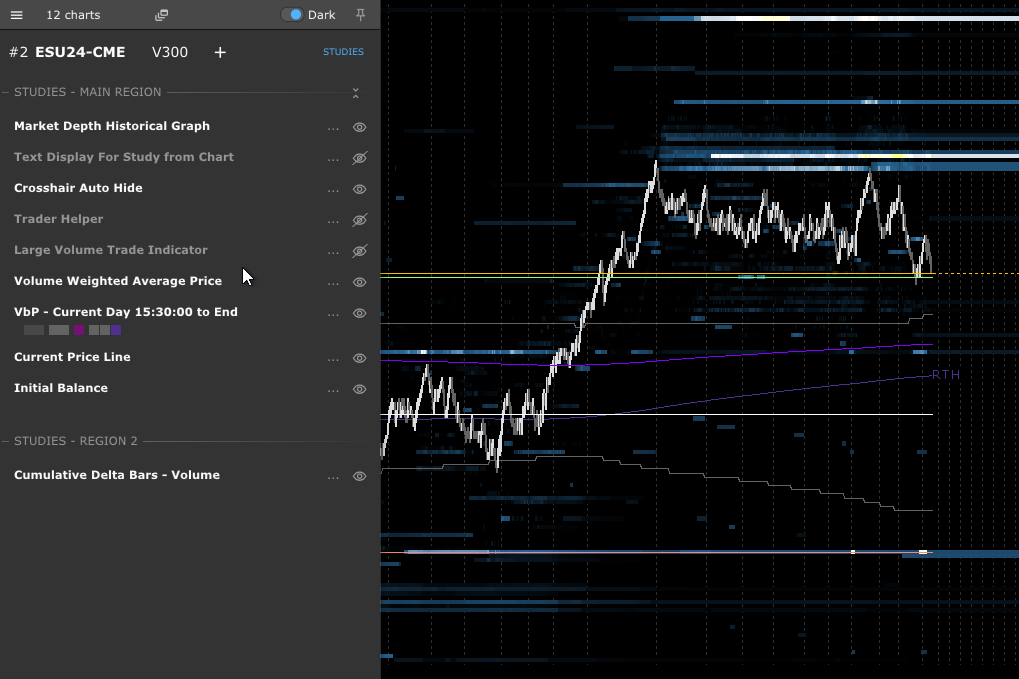Studies Module
The Studies Module allows managing and adjusting studies very quickly.
Study Inputs
Study inputs are handled with dedicated pickers :
- Yes/No, Number, String
- Option List
- Date, Time, Time Zone
- Colors (see Color Picker and Graphics Module)
Each picker is designed to provide the best ergonomics :
- do as few clicks as possible, usually only one
- avoid mouse->keyboard->mouse switching
- keep the big picture, stay in the flow
Example :
- Instead of a drop down combo box, the
Option List Pickershows the first 10 possible values inline, so that we immediately get and keep the big picture. One click is enough to update the value.- More specific pickers like
Date PickerandTime Pickerdon’t require the keyboard at all, and show preset values useful for traders.
The Current Price Line study looks like this :
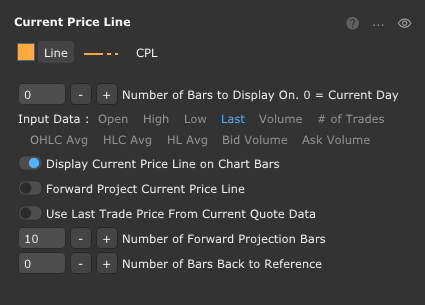
Dedicated Views
Sierra++ provides dedicated views for the following studies :
Market Depth Historical GraphVolume By PriceTPONumbers BarsLarge Volume Trade IndicatorVolume Weighted Average Price (VWAP)
Why dedicated views ?
Some Sierra Chart built-in studies have a large number of interconnected inputs, which leads to complicated handling and often requires re-reading the full study documentation.
A dedicated view :
- groups inputs by topic
- enables inputs only when needed (while always showing every input so that we keep the big picture)
- features dedicated pickers when needed
- handles input min/max values when important
Market Depth Historical Graph
The Market Depth Historical Graph dedicated view features a dedicated Heatmap Editor :
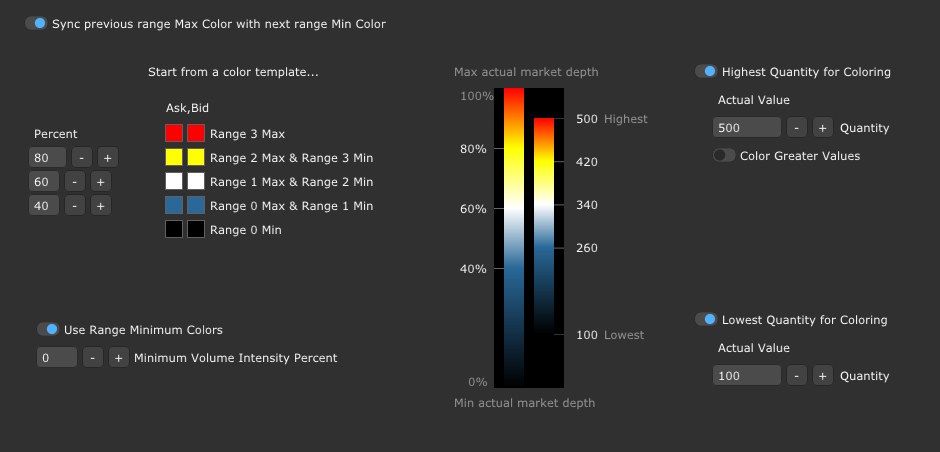
Volume By Price
The Volume By Price dedicated view brings two dedicated dialogs :
- a
Quick Setupdialog for typical use - a
Period Typepicker
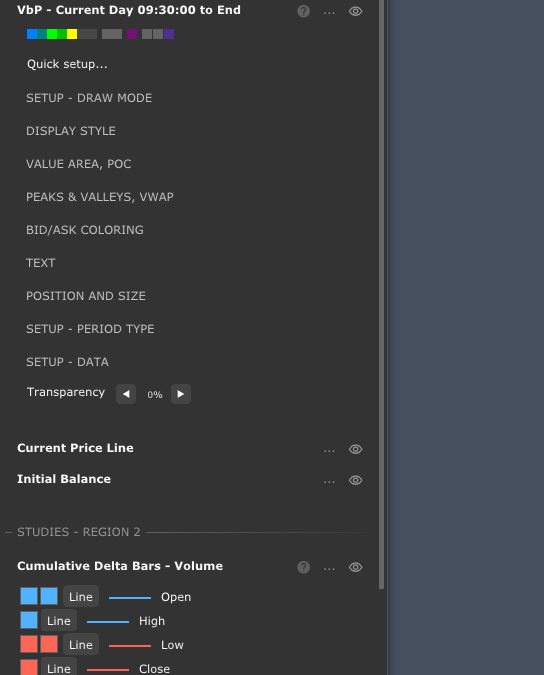
TPO
The TPO (Time Price Opportunity) dedicated view :
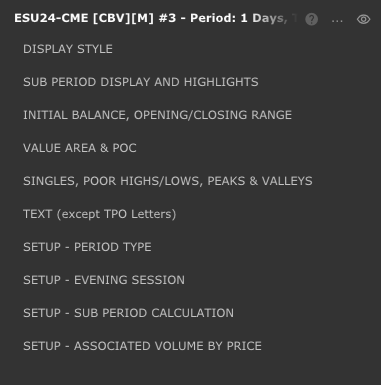
Numbers Bars
The Numbers Bars dedicated view features a dedicated Column Editor with 2 dedicated pickers :
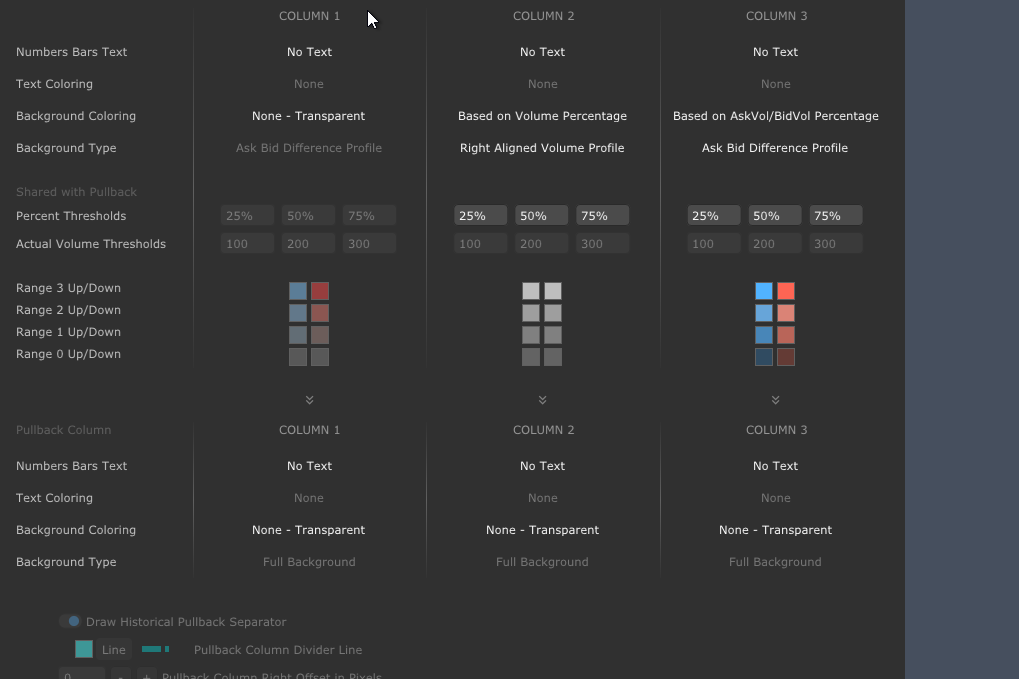
Large Volume Trade Indicator
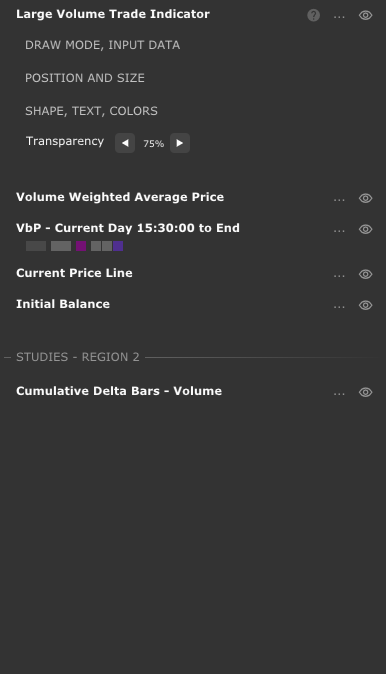
Volume Weighted Average Price (VWAP)
This dedicated view includes the Sierra++ Date Picker with preset values useful for traders :
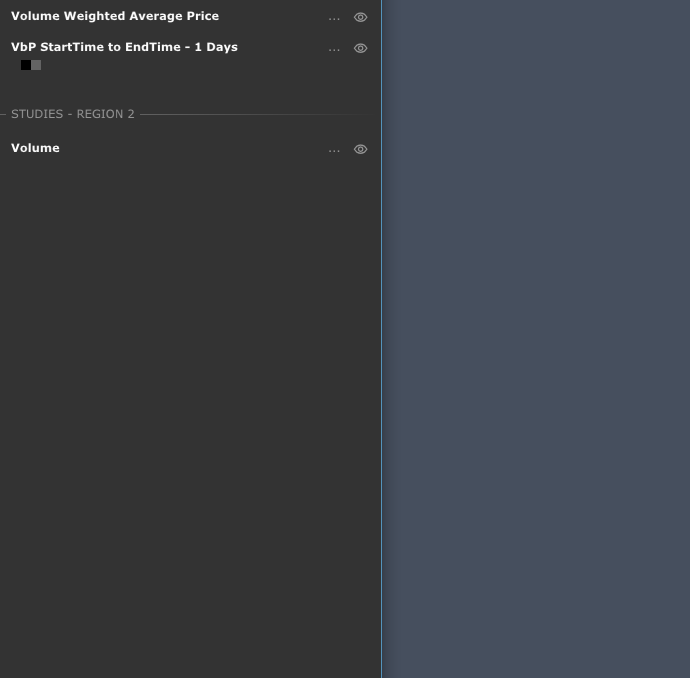
Study Management
Sierra++ makes it quick and easy to add a study to any chart, and copy it from/to another chart.
Add Study Picker
Sierra++ provides a picker to find and add a new study among 481 (!) built-in studies.
The Add Study Picker features :
- Instant textual search
In Chartbooksfilter to show only the studies already added in the chartbook(s)Not In Chartfilter to hide the studies already added in the current chart
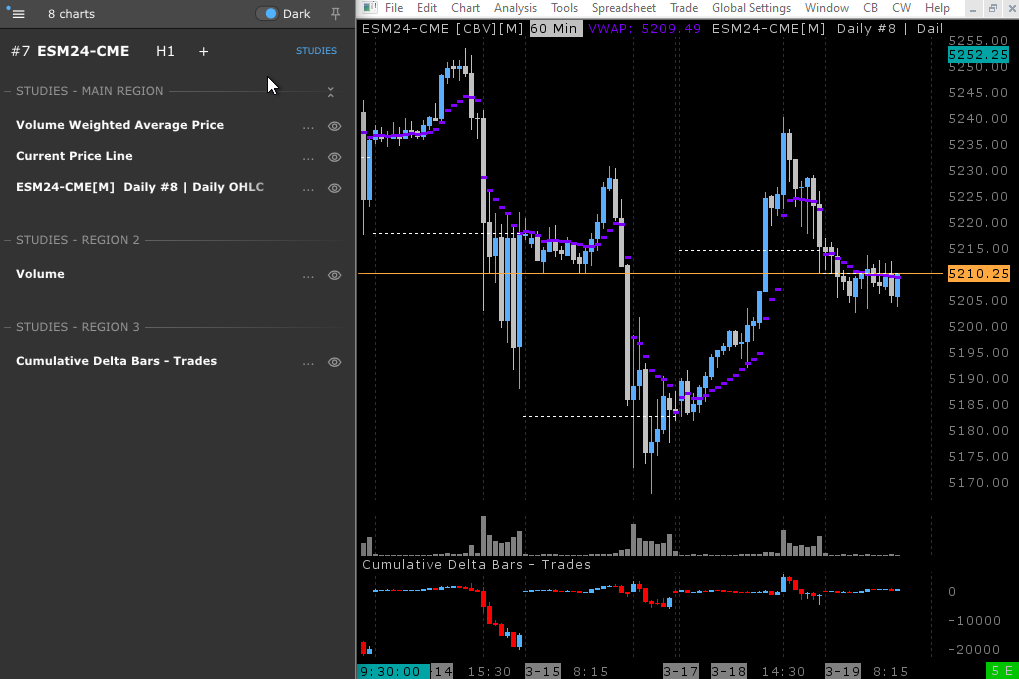
Copy From/To Picker
Right clicking on any study header shows the Study Copy From/To Picker :
- Copy From : choose a study to copy subgraphs and inputs from
- Copy To : select at least one study to copy the current study subgraphs and inputs to